So we have seen how to Root your Canvas 2 in my last update. Now lets see how to install ClockworkMod Recovery in Micromax A110.
Clockworkmod is widely used custom based recovery which helps you to Flash custom Rom, Backup of existing Rom, delete dalvik cache, factory reset and so on. Once we install CWM recovery on our phone, you are ready to install custom Rom's on your phone.
Before installing this recovery make sure you have rooted your device. See How to Root Micromax Canvas 2. If you want to doubly sure whether your phone is rooted, just install "Root Checker" and confirm if your phone is rooted.
Install/Flash CWM Recovery:
If for any reason you don't want CWM recovery and you want to go back to your stock recovery, just download STOCK recovery file from Here and then follow the above steps again from step no 2.
Hope the above would have helped you in flashing CWM recovery. For any doubts and clarification kindly put in comments below.
In my next update, i will share what after rooting your android Phone. Till then keep following "infotechmobiles.blogspot.in" for more updates on world of mobiles...
Clockworkmod is widely used custom based recovery which helps you to Flash custom Rom, Backup of existing Rom, delete dalvik cache, factory reset and so on. Once we install CWM recovery on our phone, you are ready to install custom Rom's on your phone.
Before installing this recovery make sure you have rooted your device. See How to Root Micromax Canvas 2. If you want to doubly sure whether your phone is rooted, just install "Root Checker" and confirm if your phone is rooted.
Install/Flash CWM Recovery:
- First step to Install CWM recovery is to download recovery file Here.
- Unzip that image, rename as "Recovery.img" and keep it on your phone's SD card
- Next, download "Mobile Uncle Tool" from Google play store Here.
- Open Mobile uncle tool app, and click on "Recovery Update"
- Now select "recovery.img" that you have stored on your SD card and click on "OK"
- It will ask you "reboot into recovery mode". Select OK to confirm that the CWM recovery is flashed successfully.
- You can press and hold (power + Volume up + Volume down) to go into the recovery.
If for any reason you don't want CWM recovery and you want to go back to your stock recovery, just download STOCK recovery file from Here and then follow the above steps again from step no 2.
Hope the above would have helped you in flashing CWM recovery. For any doubts and clarification kindly put in comments below.
In my next update, i will share what after rooting your android Phone. Till then keep following "infotechmobiles.blogspot.in" for more updates on world of mobiles...
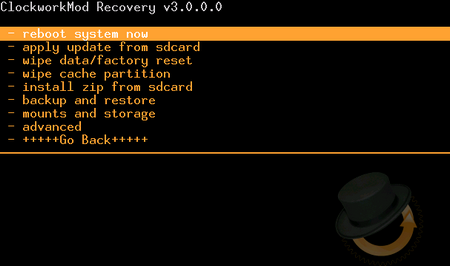
0 Click to Post Comments:
Post a Comment